CentOS为yum添加官方源
由于centos5.4安装好后通过yum来安装php的版本是5.1.6,现在很多站点都是在5.2.x上开发的,所以我们要添加其他的yum repo
来安装Php5.2.x的版本,测试了几个非官方的repo仓库,感觉代码都不是很稳定,php版本也随时在升级。找了很久,发现centos
官方的一个test repo里面有php5.2.x,安装centos官方的rpm比较放心
1.添加yum repo php5.2.x
vi /etc/yum.repos.d/CentOS-Testing.repo [c5-testing] name=CentOS-5 Testing baseurl=http://dev.centos.org/centos/$releasever/testing/$basearch/ enabled=1 gpgcheck=1 gpgkey=http://dev.centos.org/centos/RPM-GPG-KEY-CentOS-testing priority=1
2.安装
yum upgrade php
完成!
转载自:http://www.gaojinbo.com/centos-yum-php5-2-x-repo%E5%AE%89%E8%A3%85%E6%96%B9%E6%B3%95.html
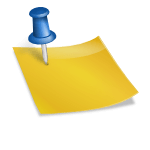
貌似不行样我的是centos5.6,照你的方法添加后,没有5.2[root@Ansen ~]# yum –enablerepo=webtatic list phpLoaded plugins: fastestmirrorLoading mirror speeds from cached hostfile * base: centos.ustc.edu.cn * extras: centos.ustc.edu.cn * updates: centos.ustc.edu.cnwebtatic | 951 B 00:00Installed Packagesphp.i386 5.1.6-32.el5 installedAvailable Packagesphp.i386 5.3.10-1.w5 webtatic
你好,感谢你的回复但是我不管是使用 yum –enablerepo=c5-testing list php还是yum upgrade php 出来的都只有5.3,没有5.2