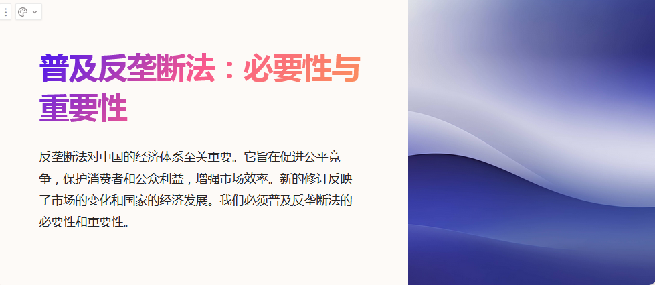这周做了张图。加上点大小标题,感觉可以做时尚杂志封面了。特别是用了新的midjourney v5.1,画质效果上感觉又有飞跃。在大图上,皮肤纹理细节、针织品的纤维表现得纤毫毕现,非常惊艳!
后面会跟大家聊一下整个出图的过程。
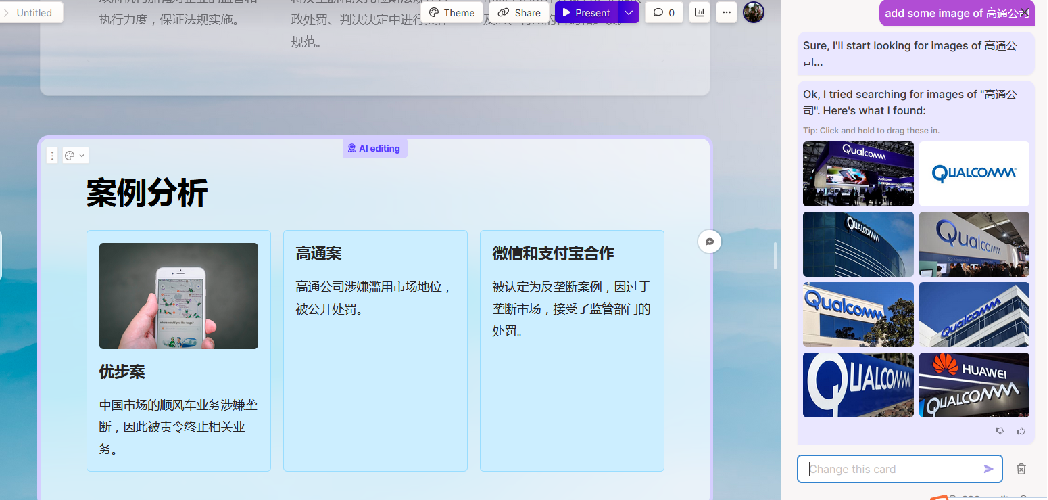
Peek a boo
第一稿提示,捉迷藏。这时候还没有特别思路。
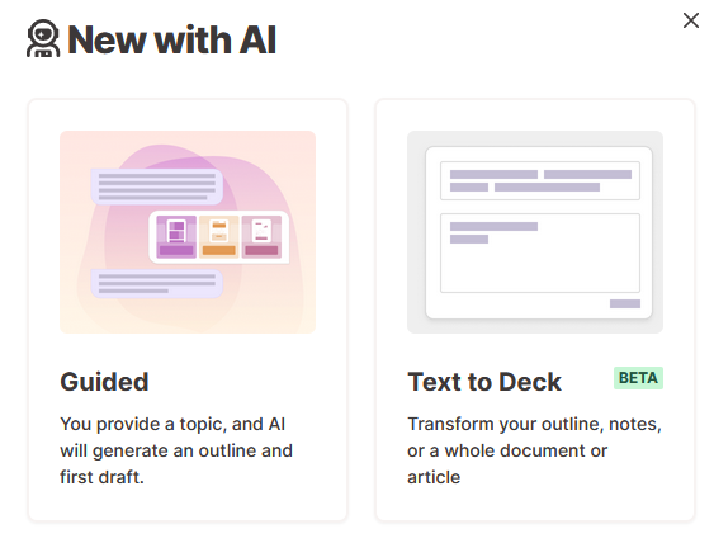
peek a boo, fashion model
第二稿。想把小孩子改成时尚模特。又加了一个关键字。这时候,和模特照片经常同时出现的布料也出现在照片上了。让我想到,可以在布料上再做些发挥。

Peek a boo portrait of a versace fashion model with beautiful eyes looks shocking and confusing, behind colorful swathes of fabric. super close up portrait, sony alpha 7, iso 100, f2.8, sharp focus, pixel sharpening
第三稿。加了更多信息,范思哲模特。想到增加惊讶迷茫的表情,会更有表现力。加上了shocking and confusing。布料不想用单色,加上了colorful swathes of fabric。后面一些关键字,都是相机型号,摄影术语。为了让AI匹配专业摄影作品,同时控制视角,虚化等信息。
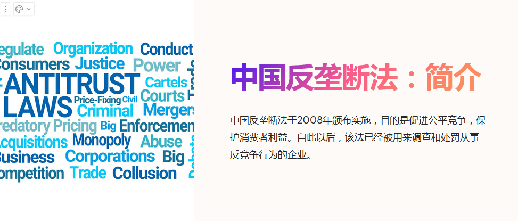
Peek a boo portrait of a versace fashion model with beautiful green eyes, smiling, behind colorful swathes of fabric. super close up portrait, sony alpha 7, iso 100, f2. 8, sharp focus, pixel sharpening –ar 1:2 –v 5.1 –style raw
第四稿。几点修改
- 在前一稿里,发现布料占画面比例过大了。是照片长宽比的问题。想让人物面部占据画面更大比重。用–ar 1:2 参数把长宽变人1:2。
- –v 5.1参数加上了5.1引擎。
- 前一稿,confusing的表情不太明显。表情改为smiling。
- 想改成绿眼睛 green eyes。结果出现了一点副作用。
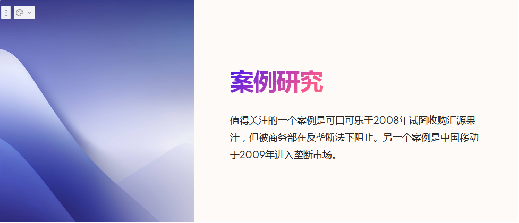

第五稿。前一稿受green eyes关键字的影响。模特旁边的布料也成了绿色了。只好把形容词colorful,用::1.2增加了20%权重。表情smiling不太符合我的期待。改回shocking。最终达到我预期的效果。
Peek a boo portrait of a versace fashion model with beautiful green eyes looks shocking and confusing, behind colorful::1.2 swathes of fabric. super close up portrait, sony alpha 7, iso 100, f2.8, sharp focus, pixel sharpening –ar 1:2 –v 5.1 –style raw